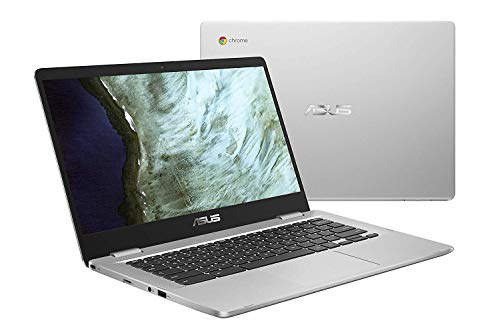Comparisons.us is a comparison website - we do not rank or rate products. We do come up with pros and cons based on publicly available comments and feedback. Our goal is to provide consumers with the information they need to make informed decisions. When you call, click on or purchase something on Comparisons.us we may receive compensation. As an Amazon Associate Comparisons.us earns from qualifying purchases. Additionally, we do not list every product or service available in each respective category.
Chromebooks
Google Pixelbook Go M3 Chromebook
Pixelbook Go from Google is the Chromebook that goes anywhere. Weighing barely a pound and 13mm thin it’s easy to bring and with up to 12hrs of battery life you can go unplugged virtually all day.
-
Screen has plenty of brightness and good resolution
-
Excellent keyboard and track pad
-
Very lightweight so you can take it anywhere
-
Very long battery life
-
Great sound from speakers
-
No standard USB port
-
Very limited in gaming capability
Key Features
- Good to Go: Pixelbook Go lets you stay unplugged for up to 12 hours, [2] so you don't need to carry a charger. And when you do need a charge, get up to 2 hours of use in just 20 minutes so you can keep going. [3]
- Made to move: Pixelbook Go is lightweight - barely 2 pounds. It’s 13 mm thin with a grippable design, making it easier to carry. [1]
- Get it done Fast: Pixelbook Go starts up in seconds, and makes working a breeze. The 8th Gen Intel Core Processor is quick and responsive, powering everything you do. And Chrome OS doesn't slow down over time so it always feels like new. [6]
- Go without worry: Pixelbook Go is designed to prevent things from getting off track. The Titan C security chip and built-in anti-virus software help protect your data. And Chrome OS updates automatically, always giving you the latest features and security. [5]
- Built for comfort: A backlit keyboard and Hush Keys make using Pixelbook Go comfortable and quiet. The touchpad is spacious and accurate, so you only need to use a light touch. The fan less design stays cool to let you comfortably use it on your lap.
- Ready to entertain: With a brilliant 13.3” HD touchscreen display and dual stereo speakers, you get amazing picture and sound for watching movies, editing photos, or video chatting. [4]
Specifications
- Color: Just Black
- 12.2x8.1x0.5
Warranty
- 1 year
Google Pixelbook Go M3 Chromebook
Pixelbook Go from Google is the Chromebook that goes anywhere. Weighing barely a pound and 13mm thin it’s easy to bring and with up to 12hrs of battery life you can go unplugged virtually all day.
-
Screen has plenty of brightness and good resolution
-
Excellent keyboard and track pad
-
Very lightweight so you can take it anywhere
-
Very long battery life
-
Great sound from speakers
-
No standard USB port
-
Very limited in gaming capability
Key Features
- Good to Go: Pixelbook Go lets you stay unplugged for up to 12 hours, [2] so you don't need to carry a charger. And when you do need a charge, get up to 2 hours of use in just 20 minutes so you can keep going. [3]
- Made to move: Pixelbook Go is lightweight - barely 2 pounds. It’s 13 mm thin with a grippable design, making it easier to carry. [1]
- Get it done Fast: Pixelbook Go starts up in seconds, and makes working a breeze. The 8th Gen Intel Core Processor is quick and responsive, powering everything you do. And Chrome OS doesn't slow down over time so it always feels like new. [6]
- Go without worry: Pixelbook Go is designed to prevent things from getting off track. The Titan C security chip and built-in anti-virus software help protect your data. And Chrome OS updates automatically, always giving you the latest features and security. [5]
- Built for comfort: A backlit keyboard and Hush Keys make using Pixelbook Go comfortable and quiet. The touchpad is spacious and accurate, so you only need to use a light touch. The fan less design stays cool to let you comfortably use it on your lap.
- Ready to entertain: With a brilliant 13.3” HD touchscreen display and dual stereo speakers, you get amazing picture and sound for watching movies, editing photos, or video chatting. [4]
Specifications
- Color: Just Black
- 12.2x8.1x0.5
Warranty
- 1 year
HP i5 Chromebook
Stay productive & entertained with the HP i5 Chromebook laptop for all-day performance at work, home or school. With 15in HD display & 13hr battery life, this laptop is the ideal do-everything device.
-
Nice larger screen & fast processor
-
Crystal clear audio and video
-
Full-size keyboard with the number pad
-
Backlit keyboard
-
Long lasting battery life
-
Not as portable as other Chromebooks
-
On the expensive end
Key Features
- Processor: 8th Generation Intel Core i5-8250U up to 3.4GHz.
- Display: 15.6-inch diagonal FHD IPS micro-edge WLED-backlit touchscreen (1920 x 1080), Intel UHD Graphics 620
- Memory: 8GB DDR4-2133 SDRAM (onboard), and 128GB eMMC Internal Storage
- Keyboard: Full-size island-style cloud blue backlit keyboard with numeric keypad. USB-C Power Adapter.
- Intel Wireless-AC 802.11b/g/n/ac (2x2) Wi-Fi and Bluetooth 4.2 Combo. No HDMI. No DVD Drive.
Specifications
- Color: Ceramic White, Cloud Blue Aluminum
- 14.1x9.7x0.7
Acer convertible Chromebook Spin 13
A first for convertible Chromebooks, the Acer Chromebook Spin 13 uses a 8th Gen Intel processor with a 13.5-inch display. This handy machine quickly transforms from tablet thanks to its 360° Hinge.
-
Aluminum chassis makes it look as high quality as it performs
-
Great battery life and boots up in no time
-
Comfortable keyboard that is backlit
-
High resolution screen that gets plenty bright
-
Touch pad is smooth and easy to use
-
Not a standard windows keyboard which takes some getting used to
-
Bigger than most chromebooks
Key Features
- Chromebook runs on Chrome OS an operating system by Google that is built for the way we live today. It comes with built in virus protection, updates automatically, boots up in seconds and continues to stay fast over time. (Internet connection is required)
- All the Google apps you know and love come standard on every Chromebook, which means you can edit, download, and convert Microsoft Office files in Google Docs, Sheets and Slides
- With the Google Play Store, you can access a rich library of apps, games, music, movies, TV, books, magazines, and more, all from your Chromebook
- Chromebooks come with built in storage for offline access to your most important files and an additional 100GB of Google Drive space to ensure that all of your files are backed up automatically
- Convertible Chromebook with Intel Core i5 8250U, 13.5 inches (2256 x 1504) Corning Gorilla Glass NBT IPS 10 point multi touch screen, 8GB Memory, 128GB eMMC and Up to 10 hour Battery Life.Maximum Power Supply Wattage:45 W
Specifications
- Color: Steel Gray
- 9.68x12.19x0.67
Warranty
- One-year International Travelers Limited Warranty (ITW)
ASUS Chromebook C302 Flip Laptop
The Asus Chromebook C302 is the ultimate Chromebook for the pros. Its flip and touch full HD screen, aluminum body, and long battery life make this the ideal Chromebook for those online and on the go.
-
Excellent screen that can be seen from any angle without fading
-
Loud and clear sound for small size device
-
Responsive track pad and keyboard has a backlight
-
Good processor for running movies and videos
-
Boots up quickly and easy to use
-
Body does not seem as sturdy as others
-
Battery life is less than average
Key Features
- The flexible 360 Degree hinge and 12.5" full HD touchscreen lets you use the C302 in tablet or laptop mode
- Intel Core Processor with 64GB storage and 8GB RAM for fast and efficient performance with a bright backlit illuminated keyboard
- Extremely lightweight at 2.65 pounds with the protection of a sleek aluminum metal body
- Starts up in seconds and lasts all day, thanks to a long battery life rated up to 10 hours
- With the Google Play Store, you can access a rich library of apps, games, music, movies, TV, books, magazines, and more, all from your Chromebook.
- Chromebooks come with built-in storage for offline access to your most important files and a 12-month Google One trial that gives you additional storage across Gmail, Google Drive and Google Photos.
Specifications
- Color: Silver
- 12x8.3x0.5
Warranty
- 1YR International*/1YR ADP with 1-way free shipping/30-Day Zero Bright Dot/2-way FREE shipping for standard warranty repair/24-7 tech support
HP High Performance i3 Chromebook
Satisfy your desire for a sophisticated laptop with the slim, beautifully designed HP High Performance i3 Chromebook. With Google Play Store, and all-day battery life, you can work or play all day.
-
Good quality sound and display
-
Comfortable keyboard and responsive track pad
-
Hinge is very strong and the chromebook feels very solid
-
Great battery life that lasts for hours
-
Runs fast, good processor
-
Volume does not go high enough
-
Not great for gaming
Key Features
- Intel 8th Gen Core i3-8130U
- 4 GB DDR4-2133 SDRAM (onboard)
- 15.6" diagonal FHD IPS micro-edge WLED-backlit touch screen (1920 x 1080)
- 128 GB eMMC storage
- Chrome OS
Specifications
- Color: Ceramic White
- 14.09x9.69x0.7
Warranty
- 1
Acer Chromebook 514
Enjoy an epic mobile experience every time you fire up the powerful & stylish Acer Chromebook 514. Built for extra durability and immersive Full HD, it's truly a rock star on the Chromebook stage.
-
Display is bright and gives crisp color
-
Good responsive keyboard and track pad
-
Runs fast and touch screen works great
-
Long battery life
-
Terrific value, great performance
-
Outer shell has a sharp edges
-
Track pad is not as solid s other and rattles when clicking
Key Features
- Chromebook runs on Chrome OS - an operating system by Google that is built for the way we live today. It comes with built-in virus protection, updates automatically*, boots up in seconds and continues to stay fast over time. (*Internet connection is required)
- All the Google apps you know and love come standard on every Chromebook, which means you can edit, download, and convert Microsoft Office files in Google Docs, Sheets and Slides
- Get access to more than 2 million Android apps from Google Play to learn and do more.Maximum Power Supply Wattage:45 W
- Chromebooks come with built-in storage for offline access to your most important files and an additional 100GB of Google Drive space to ensure that all of your files are backed up automatically
- CB514-1HT-C7AZ comes with Intel Celeron N3450 Quad-Core Processor (Up to 2.2GHz), 14" Full HD Widescreen IPS LED-backlit 10-Finger Multi-Touch Display, 4GB LPDDR4 Memory, 64GB eMMC, Backlit Keyboard, Google Chrome and Up to 12-hour Battery Life
Specifications
- 12.72x9.13x0.67
Warranty
- One-year International Travelers Limited Warranty (ITW)
Lenovo Chromebook Flex 5 Laptop
With the Lenovo Chromebook Flex 5 laptop, you'll enjoy more productivity with less complexity! This 13-inch Chromebook boasts up to 10 hrs of battery life to let you get things done quickly & easily.
-
Excellent exterior build quality
-
Keyboard is backlit and very visible
-
Track pad is slick and responsive
-
Long battery life
-
Great for streaming and browsing
-
Fan tends to ramp up and get noisy a lot
-
No cut-out on the screen lid so takes 2 hands to open
Key Features
- Work from home, school, or anywhere with the outstanding combination of performance, connectivity, and entertainment enabled by 10th Generation InteI Core processors. The Lenovo Flex 5 offers intelligent performance features that adapt to you for a personalized, intuitive, and responsive experience
- This 2-in-1 laptop combines a keyboard and touchscreen to make it easy to interact with everything on your display! You can also use the Lenovo digital pen (sold separately) to quickly write, click or drag files right on the screen
- The 13-inch FHD display in this slim, light 360° convertible Chromebook offers beautiful visuals, while narrow bezels minimize distractions. Two user-facing stereo speakers keep you immersed in the experience
- Use your Google account to easily access files, videos, music, and documents stored on the cloud from anywhere! With up to 10 hours* of battery life, you'll stay productive
- Connect with the built-in webcam, 2 USB Type-C ports, a USB Type-A port, and an audio jack. It also has the latest Intel WiFi 6 and Bluetooth 5. 0 a fast, reliable connection
Specifications
- Color: Graphite Grey
- 12.2x8.43x0.67
Warranty
- 1 Year Limited Manufacturer
Dell Inspiron 2-in-1 Touch-Screen Chromebook
The new Dell Inspiron 2in1 Chromebook is a powerful 14" entertainment laptop designed for multimedia enthusiasts & gamers alike. Its 8th gen Intel Core processor makes streaming & browsing a pleasure.
-
Lots of features such as touchscreen glass and stylus
-
Bright display makes things easier on the eyes
-
Fast CPU and good amount of memory
-
Solid build and sturdy screen hinge
-
Keyboard and track pad is comfortable
-
Heavier than most Chromebooks
-
Low volume speakers that are under the laptop
Key Features
- 14. 0 inch FHD (1920 x 1080) TrueLife LED Backlight Touch IPS Display with EMR Pen Support
- 8th generation Intel Core i3-8130U processor 2. 2 gigahertz
- 4GB system memory for basic multitasking; 128GB eMMC flash memory
- 360° flip-and-fold design; Intel UHD Graphics 620; Bluetooth 4. 0; HDMI output; USB Port, Backlit keyboard; Built-in webcam; Next-generation Intel WiFi 5 Wireless-AC connectivity (2x2, 867 Mbps)
- Google Chrome OS; Does not include a built-in DVD/CD drive; Stylus pen not included; Color: Urban Gray microphone-in/headphone-out combo jack.
- Memory Storage Capacity: 4. 0
- System Ram Type: ddr2_sdram
Specifications
- Color: grey
- 13x9.06x0.66
Warranty
- N/A
Samsung Chromebook Plus V2
Get more done anywhere, anytime, with the lightweight 2-in-1 Chromebook Plus from Samsung. Cross more off your list without slowing down with a powerful battery and fast Intel Core m3 processor.
-
Beautiful display with accurate colors
-
Battery lasts most of the day
-
Trackpad is a good size and is responsive
-
Plenty fast and doesn't require much power to run
-
Solid construction that looks great
-
Touch screen doesn't work well without the pen
-
Keyboard is not backlit
Key Features
- LIGHTWEIGHT 2 in 1 DESIGN At just under 3 pounds, the Chromebook Plus is lightweight. Easily fold it into tablet mode for comfortable viewing and browsing
- POWER AND PERFORMANCE Tackle anything with a long lasting battery and Intel Core m3 processor. Store more with 64 GB of built-in memory and add more with a microSD card
- BUILT IN PEN Experience the power of the precise built in pen that never needs charging. It's always ready to write, sketch, edit, magnify and even take screenshots
- TWO CAMERAS Fold your laptop into tablet mode to capture clear shots or zoom in with the 13MP world facing camera with auto focus. Or video chat with the front camera
- CHROME OS AND GOOGLE PLAY STORE Navigate intuitively with the keyboard and touchpad. Easily download your favorite apps, movies and games from Google Play. Bluetooth:v4.0. Power:39 Wh
Specifications
- Color: Light Titan
- 11.35x0.67x8.2
Warranty
- 1 Year
ASUS 15.6" Touchscreen Chromebook
With its thin profile & overall weight of just 3.1 lbs, the ASUS Chromebook has a premium look and feel. Designed for effortless mobility, it's your take-anywhere companion that's always ready to go.
-
Touchscreen function well and track pad is responsive
-
Large, bright HD screen
-
Powerful and runs quick
-
Great laptop for students
-
Lightweight and sturdy
-
Glass touchscreen can cause a glare at times
-
Keyboard is low profile and harder to use than others
Key Features
- 15.6 inch FHD 1920x1080 Anti-Glare NanoEdge TouchScreen Display featuring an ultra-narrow bezel with anti-glare coating to reduce reflections
- The FHD display has a durable 180 degree hinge that can be laid flat to share content easily.
- Powered by the Intel Quad-Core Pentium N4200 Processor 1.1GHz (2M Cache, turbo up to 2.5 GHz) for fast and snappy performance.
- 4GB LPDDR4 RAM; 64GB eMMC storage, Integrated HD Webcam, Intel HD Graphics 505 , 802.11 Dual Band Wireless-AC 2x2 WLAN + Bluetooth 4.0
- Google Chrome OS, 2x USB 3.0, 1 x USB 3.1- Type-C Gen 1, 2x USB 3.1-Type-C Gen 1-Support Display, 1x Combination Audio Jack, Silver.
Specifications
- 14x9.8x0.6
Chromebooks Overview
If you are considering purchasing a Chromebook, the first step in your process should be to forget everything you’ve heard or thought you knew about them.
Their reputation for being the boring, cheaper alternative to a Windows laptop may indeed be well–deserved but Chromebook’s have quietly evolved in recent years to become high performing, feature heavy portable computers; some of which can stand-up to the best 2-in-1 laptops in the world.
With sleeker designs, a laundry list of new features and increased endurance, Chromebook’s have emerged as a very viable option for businesses and casual users alike.
Not only do many new Chromebooks rival Windows devices when it comes to features and performance, they also have the added advantage of being less susceptible to malware.
Still, not all Chromebooks are created equal. When making your selection, you’ll want to consider things like battery life, ease of use, security and streaming capabilities. Other considerations come down to personal preference. For instance, some people prefer touch screens while others do not. For some, tablet-style conveniences are essential. For others, this may be a non-factor.
Regardless of your needs and preferences, our goal is to make you aware of your many options and highlight the associated features, advantages and disadvantages of each. We hope that we’ve succeeded. Happy shopping!